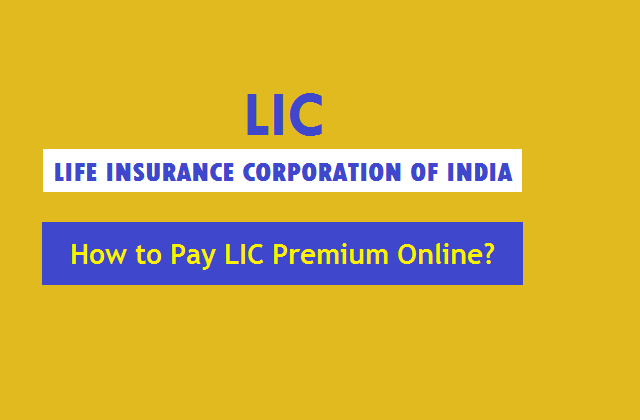(LIC) Life Insurance Corporation of India was established in 1956 and since then it is one of the oldest and most reliable Insurance companies in India. LIC is providing insurance to millions of Indians which is a good way to save money for future plans including life insurance. With millions of customers across the country, LIC is one of the biggest companies in India. The importance of insurance is known to all of us now, and the major credit goes to the efforts made by LIC to bring knowledge about the importance of insurance in India.
Most LIC policyholders pay the LIC policy premiums by visiting the LIC branch. Life Insurance Corporation of India offers several methods through which customer can pay their policy premium. Policyholders can also pay through verified and trusted LIC agents, authorized banks, and also through online payment methods like Net Banking, Paytm, and the LIC app. It is necessary for all LIC customers to pay the policy premium timely to escape late fees.
If you are also paying your insurance premiums directly by visiting the branch, and looking for an alternate method to pay premiums online to save time and money but don’t know how to pay the LIC premium online then this blog post is for you.
In this post, I will guide you on how to make the LIC Policy Premium payment online using different modes of transfer through Net Banking, credit card, or debit card.
To make LIC policy premium payment online through Net banking or credit/debit card you just need to follow a few simple steps.
Steps to follow to pay LIC Policy Premium Online:
Step 1:
Visit/open the LIC official website www.licindia.in and click on the “Pay Premium Online” link. After clicking on the link you will get two options “Pay direct” or “Through customer portal”.
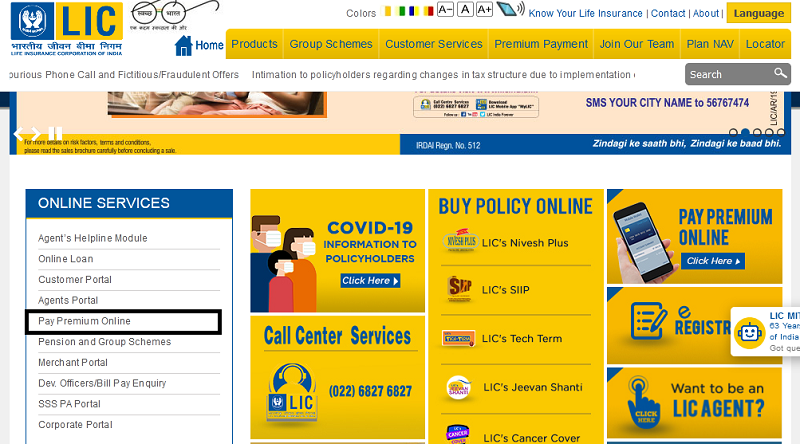
Step 2: Select the Option
In this step, you can choose the option of Pay Direct (Without Login) as this is an easier option to pay the premium without doing any signup/registration process with the portal.
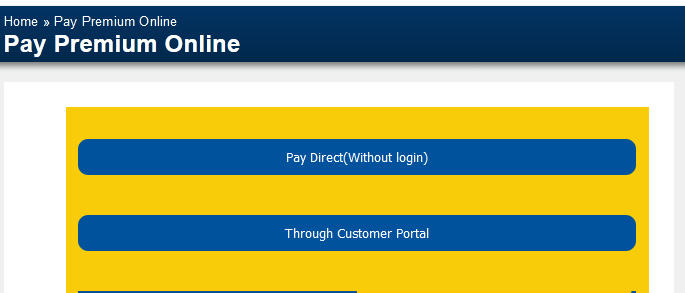
Step 3: Select the Payment Type
After clicking on Pay Direct, you need to select the payment type in this step. After clicking the pay direct link you will get the next option to choose the type of payment. Here you need to choose “Renewal Premium/revival” from four types of payment options available.
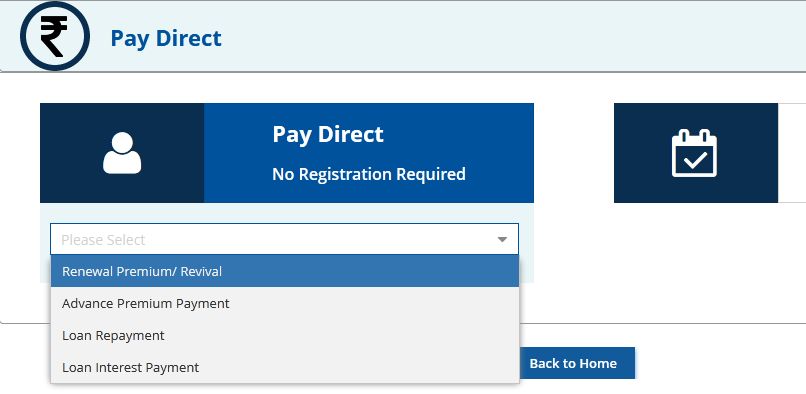
After selecting “Renewal Premium/revival” a popup or new page will appear on your computer screen to show you the payment Process. You need to click on the “Proceed” button.
Step 4: Customer Validation
After clicking on the Proceed button, you will be redirected to the customer validation page.

On this page, you need to fill in all the required details such as Policy Number, Date of Birth, Mobile Number, and Instalment premium without tax. You also need to select “I Agree” and click on the submit button. While submitting the details, you need to make sure that you have entered all the details correctly.
Step 5: Premium Particulars:
In this step, you will see the validated policy details for which the premium is being paid, the total amount to be paid and the Proceed button to go further for payment options.

After clicking on the Proceed button, you will see a new popup/page for the check & pay option to make the payment.
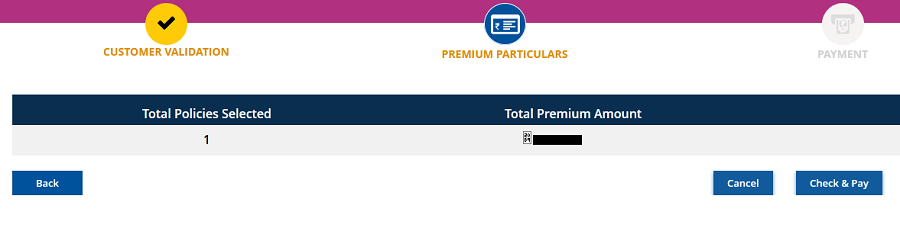
The Click on “check & pay” button will lead you to the Bill Desk payment gateway where you will see the various payment options (Internet Banking / Amex Cards / Debit Cards / eWallets / Credit Cards)
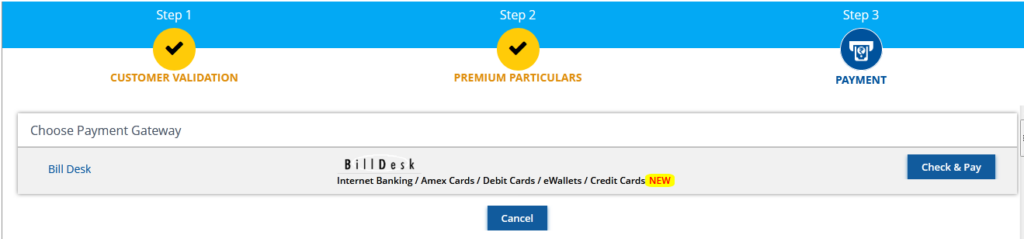
Step 6: Make Payment
This is the last step to pay the LIC premium online. Click on Check & Pay one last time and you will be redirected to the payment page.
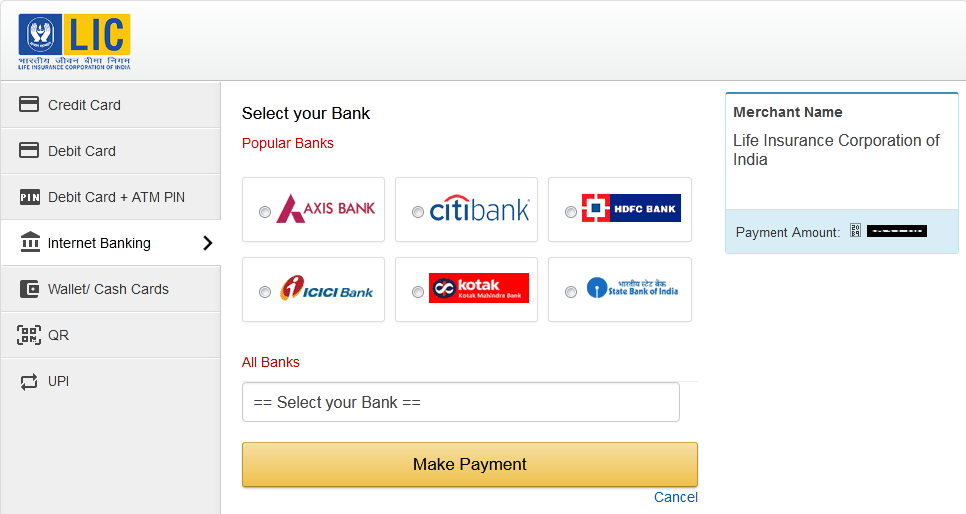
On this page, you need to select the payment option from Net banking, Credit Card, Debit Card or wallet and need to proceed with the required details to make the payment.
If you select the Net Banking option then you also need to select your bank. After selecting the bank, you will be redirected to the bank website to complete the payment. From your bank’s website, you have to login into your net banking account with your user id and password. After logging in., you will be redirected to a page, where you will have to complete the payment process. You will receive an OTP, and use that OTP to complete the payment process.
Life Insurance Corporation of India has also waived the fees on policy premium payments through credit cards.
Upon completing the payment step, you will receive the Renewal Premium Payment Receipt on your given email ID.